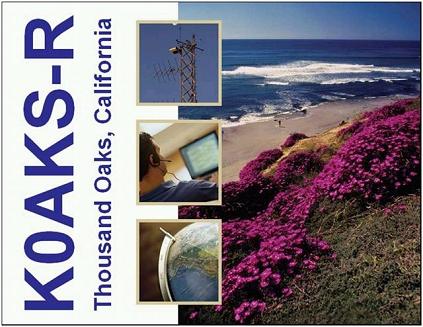
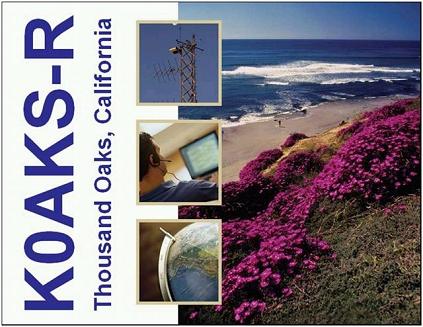
DTMF Commands (RF side only)
| NODE CONNECT | Connect by node number (Note 1) | nnnn, nnnnn or nnnnnn |
| TEST CONNECT | Connect to *ECHOTEST* | 9999 (Note 2) |
| CALLSIGN CONNECT | Connect by callsign | C callsign # (How?) |
| SHORTCUT CONNECT | Connect by 3-digit shortcut (See list) | 010 Cambridge - MB7IGC-L 011 Hemel Hempstead - MB7ILG-L 012 Mkt. Harborough - G1FJH-L etc. |
| LISTEN ONLY | Suppress transmission to internet | 0511 |
| LISTEN ONLY OFF | Normal operation | 0510 |
| LOOKUP NODE | Look up node, get callsign | 06 nnnnnn |
| LOOKUP CALL | Look up callsign, get node | 07 Callsign # (How?) |
| STATUS | Announce current connections | 08 |
| RECONNECT | Reconnect to the last station | 09 |
| IDENTIFY | Voice ident. (when not connected) | * |
| DISCONNECT | Disconnect most recently connected station | # |
| DISCONNECT ALL | Disconnect all stations | ## |
Note 1: This is the EchoLink node number, even for EchoIRLP systems which are can function as an EchoLink node or an IRLP node (but not both at the same time). Note that EchoIRLP nodes cannot connect an EchoLink user to IRLP or vice versa
Note 2: It is very occasionally possible for the EchoLink computer and repeater to be working, but for the Internet connection to be down. If you are having problems, connecting to the test server and sending some audio proves that the Internet connection is up and you ought to be able to connect to any station.
Note 3: The EchoLink "random connect" commands are not supported, but the commands that ARE supported on K0AKS-R use the usual (default) codes for an EchoLink node.